No products in the cart.
Note: Some plug-ins listed below currently only work in Version 6 as they are 32-bit components. Scripts will work normally in V7.
Camera and Filter Wheel Plug-in API for MaxIm DL Pro V6. This is our proprietary plug-in interface for writing camera and filter wheel drivers. Source code for a simple simulator is included. Additional features are available under NDA. Please contact Diffraction Limited for the 64-bit V7 API.
ASCOM Drivers are supported for most external equipment, including cameras, filter wheels, focusers, telescopes, domes, and weather stations.
Sequenced Image Acquisition example script. This script interprets a simple plan file and, using MaxIm DL and an ASCOM telescope driver, takes a sequence of images of various targets.
snr.xlsx A handy spreadsheet for calculating signal-to-noise ratio for various CCD sensors under real-life observing conditions. (If your browser cannot display this file, right-click the link and save to your hard drive.)
DSLR Cable Tester A simple utility to check whether your DSLR bulb cable is working properly. Just unzip and run the program. Set it to connect to your cable, and try opening and closing your shutter.
Sample VB.NET image processing plug-in. This is a trivial example program that simply adds a number to the currently-selected image array. See below for a C# version.
GuiderCap. This program captures tracking images from the autoguider to disk, allowing them to be analyzed later.
ACP Observatory Control Software ACP is a software package for integrating observatory instruments into a unified system. The design goal is to hide all the details if acquiring images of multiple targets. Just tell ACP what and you want and when, and it knows how to do it!
It can handle complex LRGB astrophotography, asteroid searching and followup, photometry data acquisition, in short, all of your astronomical imaging needs. Pointing, guiding, focusing, filter changes, image stacking… the entire process is managed hands-off by ACP. Interested in safely sharing your observatory over the internet? ACP has an optional built-in web browser access package!
CCDAutoPilot is an application which uses MaxIm DL, and optionally your telescope and focuser control programs and instrument rotator, to automate unattended image acquisition. CCDAutoPilot can take sky flats at dusk and/or dawn, slew to the target, autostart autoguiding, offset focus for each filter position, automatically pier flip at the meridian, park the scope at the end of the session, take dark frames, and turn off the CCD cooler. During pier flip the application can operate an instrument rotator and reacquire the same guide star. It can also autofocus at every filter change or at prescribed intervals. Once properly set up for a night’s activity, you can go off and do other things, like view the stars, have a midnight snack, or even hit the sack for the evening!
PEMPro PEMPro gives you powerful tools to program your mounts periodic error correction firmware to achieve the best possible performance for your mount. PEMPro dramatically improves guided and unguided imaging resulting in better images and fewer lost exposures.
Starizona’s Anti-Blooming Filter Software.
FocusMax autofocus tool.
Sample C# Plug-ins by Pierre Henrotay. Includes AddConstant, AlignDocs, CombineDocs, DocInfo, ListDocs1, ListDocs2, and Version.
Sample VB.NET Plug-ins by Pierre Henrotay – same as above but in Visual Basic.
Exposure Planner is a plug-in by Hilary Jones that measures an image and recommends how many exposures you will need to reduce the noise to an acceptable level. To use the plug-in, you take a trial picture of your target and then read how many frames will be required and what the total session time will be. You can also select a part of the image to study. In this case the recommendation will tell you how many exposures will be needed to render this part of the image well.
StackFitsImages.vbs is a script by Jim Jones that utilizes MaxIm DL to stack or combine large numbers of images in batches. This is useful, for example, for performing photometry on a long sequence while averaging N successive frames. The script utilizes Auto – star matching and average combine, but other options can be selected by editing the script. Put the script on your desktop or create a shortcut to it. Place the images to be stacked in a folder by themselves, with no other files present. Drag and drop the image folder to the script icon. The script will tell you how many images you have in the folder and ask how many images you want in each stack. The stacked images and a log file will be placed in the image folder.
monitorLightSource.vbs is a script by Hilary Jones for monitoring the intensity of a light source. For example it can tell you whether the intensity of your flat light source changes with time. It can also tell you when your camera has warmed up and reached steady state. And it can also be used to monitor the sky brightness as twilight dwindles. The script takes pictures periodically and presents the result in an Excel spreadsheet that changes whenever a new picture is available. You must edit the script to select operating parameters such as the filter to be used, how often to take exposures, etc.
runSequence.vbs runSequence.vbs is a script by Hilary Jones that can be used to evaluate the linearity of your CCD. The script takes a sequence of pictures using different exposure times. It measures each exposure and saves the average ADU level in a file. The pictures themselves are (normally) not saved. Each exposure is bracketed with reference exposures that allow you to compensate for drift in your light source’s intensity. The data in this file is formatted in a way that lets you evaluate your CCD using an Excel spreadsheet. The spreadsheet is not included in this distribution; but the author will be glad to help you set one up. You must edit the script to specify which exposure times are to be used, what filter to use, where to save the data file, etc. For further information, contact [email protected].
John Winfield’s Plug-ins for MaxIm DL, including multi-star guiding, drizzle, sky flats assistant, alternative debayer algorithms, manual guider calibration, DSS image blink comparator, sky background mangitude measurement, guider settling script, and meteor scan.
Deconvolution Plug-in provides alternative deconvolution methods. Written by Robert Vanderbei.
RC Console by Russell Croman. RC Console adds a number of processing functions to MaxIm, and automates a few native MaxIm functions. Adds Sigma-Reject Combine Normalize Histograms, Sigma-Reject Noise Filter, Anisotropic Gaussian Blur. Batch processes using Hot Pixel Filter, Dead Pixel Filter, and Double Size.
Sigma Reject Image Combine by Russell Croman. The sigma-reject algorithm provides a compromise between averaging and median combine. It removes cosmic ray hits and hot pixels, with minimal loss of overall signal-to-noise ratio.
Add Reference Star Plug-in Ajai Sehgal contributed a plug-in that will add a Gaussian reference star with a sigma of 1.8 and a maximum value of 65535 (so set this to be a bright magnitude) to an image. The area of the image that is overwritten is a 32×32 box starting at 0,0. This can be used for doing photometry against a standard reference rather than against a reference in the image itself. You can then use MaxIm’s photometry tool to analyse transparency from night to night.
Normalize Color Chip Flats Plug-in Magnus Nyborg has contributed this MaxIm DL plug-in. It allows you to create a flat-field for a “one-shot” color camera such as the MX5-C or LISAA Color, which will not wash out the color information. Visual Basic source code is included. To use the plug-in, create a flat-field or master flat the usual way. Then run this plug-in command on it (Plug In menu Normalize Colorchip Flat command). Save the result and enter it in the Set Calibration dialog.
McImage.vbs This script is for automated acquisition of images using an SBIG ST7 or ST8 camera. Target names and positions are read from an input file supplied at startup. The script initially takes a short image, then plate-solves it to find the starting coordinates. Subsequent imaging is done within a loop. The Target name and coordinates are read from the target list and the telescope is moved. A short image is taken and plate-solved; the telescope pointing is then refined based on the image coordinates returned. Finally the long autoguided image is obtained. The script will search around the target location for a guide star if one is not available at the initial position.
The author has modified his NGT-18 to allow GOTO capabilities. Thus the script is run from a program written by the author which implements these GOTO capabilities: calls to Game.AddScore move the scope. Plate solving of images is done using modified Charon code (Charon has been written by Bill Gray of Project Pluto), using the function Game.NextLevel. Finally the “Caption” function which displays current script progress is also contained within the author’s program. Details can be obtained from John McClusky at [email protected].
MaxTrack.zip This program simplifies preparation of offset tracking files for MaxIm DL. The program uses the mount type, pixel scale, and telescope orientation to compute a file which MaxIm can use for tracking a moving object. Contributed by John Farrell [email protected]
move_guider.vbs This script generates an output file suitable for offset guiding using MaxIm DL. The script prompts the user for the file name and path, object rate (arc seconds per hour), position angle, time increment (seconds) for the offset file, and total number of seconds for the file. Using short time increments is not a problem, as the script does not introduce errors due to rounding. The total time should be a few minutes longer than the exposure to allow for stabilization of the guider and start of the exposure. Note: the program assumes that North is at the top of the image, and that there are an even number of mirror surfaces in the optical system. This script was provided by John McClusky [email protected].
Guider.vbs This is a very simple script which demonstrates basic operation of the autoguider using scripting. This is not intended to demonstrate practical operation of the guider, but demonstrates enough to get you started writing your own scripts.
Automatic Recenter This simple script takes a series of exposures. On Every 10th exposure it runs a PinPoint solution and recenters the telescope. Note: a few parameters need to be adjusted by editing the script in Notepad.
VBTrack by Tom Carrico. VBTrack is a utility which works with MaxIm to provide real time plots of your mount’s tracking performance. It takes the tracking information provided by MaxIm, plots it while you are tracking and also shows some relevant statistics about how the tracking is going.
Yankee Robotics Trifid Camera Driver for MaxIm DL.
Lorem ipsum dolor sit amet, consectetur adipiscing elit. Ut elit tellus, luctus nec ullamcorper mattis, pulvinar dapibus leo.

Our team is waiting to serve you.
"*" indicates required fields
| Cookie | Duration | Description |
|---|---|---|
| cookielawinfo-checkbox-analytics | 11 months | This cookie is set by GDPR Cookie Consent plugin. The cookie is used to store the user consent for the cookies in the category "Analytics". |
| cookielawinfo-checkbox-functional | 11 months | The cookie is set by GDPR cookie consent to record the user consent for the cookies in the category "Functional". |
| cookielawinfo-checkbox-necessary | 11 months | This cookie is set by GDPR Cookie Consent plugin. The cookies is used to store the user consent for the cookies in the category "Necessary". |
| cookielawinfo-checkbox-others | 11 months | This cookie is set by GDPR Cookie Consent plugin. The cookie is used to store the user consent for the cookies in the category "Other. |
| cookielawinfo-checkbox-performance | 11 months | This cookie is set by GDPR Cookie Consent plugin. The cookie is used to store the user consent for the cookies in the category "Performance". |
| viewed_cookie_policy | 11 months | The cookie is set by the GDPR Cookie Consent plugin and is used to store whether or not user has consented to the use of cookies. It does not store any personal data. |